Some of peoples maybe ask this question why by default OBIEE only show 25 rows per page for table or pivot. Maybe some of you want to change number of this row as you needed. This step show you how to do that
At the report level, edited the table view property set number of
Rows Per Page you want to show. For example you may want to show 100 rows per page, then set on Rows per Page to value 100
Till Next Time
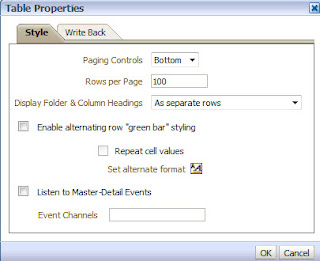


0 Comments:
Post a Comment