These are steps for create report prompt link in OBIEE 11G:
1. Create the Dashboard Prompt
From Answer create dashboard prompt
Choose Presentation Variable on set a variable and for example name it with option then click OK
2. Create a Conditional Report
Drag any column and edit column
formula. This logic will force condition to return Quarterly Balance Sheet
value
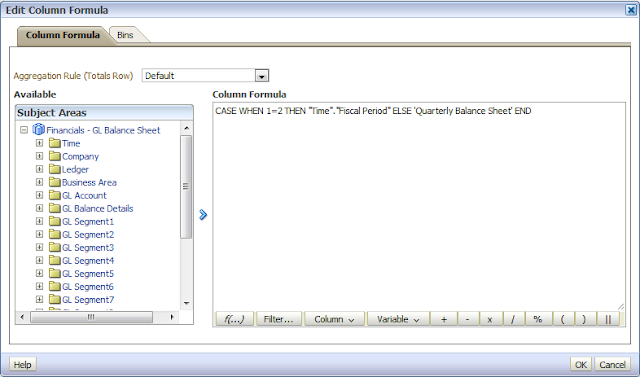
Fill Variable Expr with option (Presentation Variable)

Do same step for Monthly Balance Sheet report.
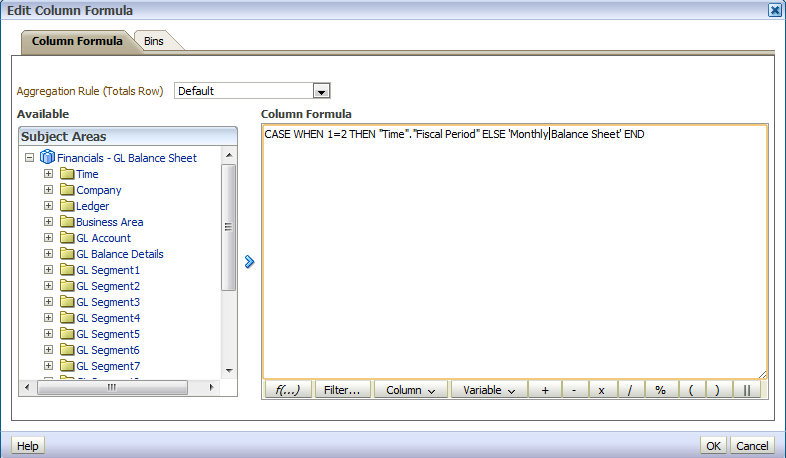
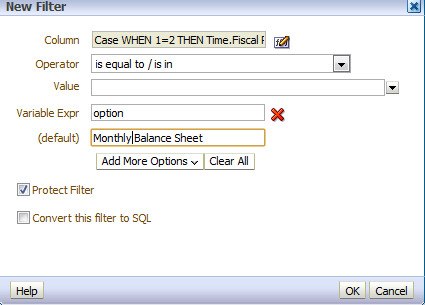
3. Configure the condition on a Dashboard
Click on Section->Property->Condition
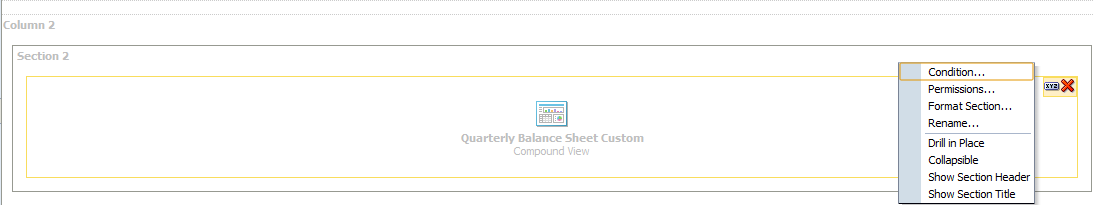
Click on New Condition
Click Browse button
Select Quarterly Balance Sheet
Custom analysis, Click OK
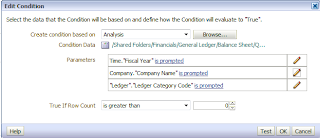
Perform Test Button
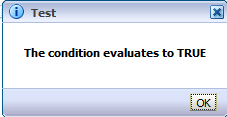
It should return True
Do same step as for Monthly Balance Sheet Custom
When user select view by from dropdown list Quarterly Balance Sheet, user will get Quarterly Balance Sheet report
When user select view by from dropdown list Quarterly Balance Sheet, user will get Quarterly Balance Sheet report
Till Next Time









0 Comments:
Post a Comment